3Di Klondike Release
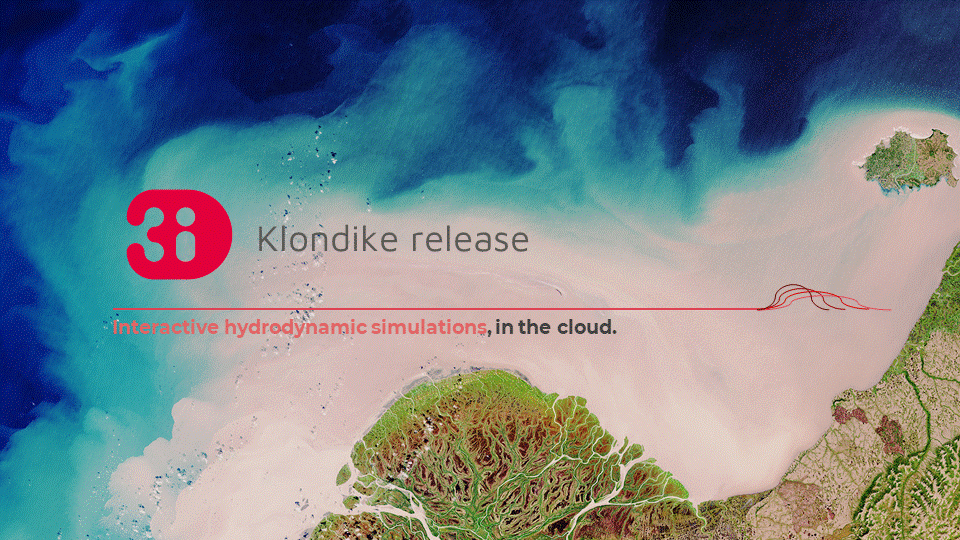
Great news! The new “Klondike” release is being steadily rolled-out from today on. We invite all our customers to join us in using the new interfaces. To share the release highlights we are hosting webinars in both Dutch and English.
3Di Klondike has received a makeover with major improvements. This is what we worked on:
- Simplified modeling process.
- New model management.
- Simulation templates.
- Extended API possibilities.
The Simplified 3Di Modeling Process
With insights gathered over the past 10 years of supporting the hydrodynamic modelling process we have optimized the user workflows within 3Di. The video below shows you what the entire workflow now looks like for a Modeller, from downloading a model to uploading, simulate, download and analyse results.
New Model Management
For every 3Di user the management screens are a crucial interface to manage simulations, model revisions, schematisations and threedimodels. We have given the management screens a new makeover which helps you complete your tasks more effectively. Take a look for yourself to see the new look and functionalities of the 3Di management screens. As a user you have now full control over your schematisations and 3Di model generation. Watch the video below to see the full capabilities of the new management screens.
3Di Simulation Templates
Models are now accompanied by a simulation template. This template contains all events and simulation settings from the spatialite. Changes to this template don’t require a preprocess on the 3Di servers anymore. Models are immediately ready to run.
In the Modeller Interface we provide a wizard to help you set up these simulation templates. The templates are stored on the server and can also be used to start up a simulation on the live site. Sessions on the live site can be prepared in advance, or simulations that were run in the past can be stored as a template and re-run when required.
Extended API Possibilities
The 3Di API with over 200 endpoints is the most extensive API in the world for hydrodynamic calculations. New endpoints have been added to:
- Upload a schematisation.
- Download a schematisation.
- Start the process to create a 3Di Model out of a schematisation and follow the progress of this process.
- Save a previously run simulation as a simulation template and re-run them.
Migration to new Model Databank
This is a bit technical: Models will be available in the new model databank after migration. Repositories can contain multiple sqlites with different global settings. After migration this is not possible anymore. Every combination of sqlite with a global setting will be migrated as a separate schematisation with the following naming structure:
{repo slug}-{sqlite filename}_{global settings name}-{extra info}
Frequently Asked Questions
Are all my models automatically migrated?
We will supply schematisations for the new route
I don’t like change, can I still use the old inpy & Tortoise?
Yes, you can. For a limited time this workflow will remain available.
Do all models work on the new route after the Klondike release?
Almost all of them do. There is a very limited number of models that contains errors we cannot fix or set as a warning. We will contact the owners of these models individually.
Are all grid generation functionalities of 3Di still supported?
All of them except for the rarely used dem obstacle detection.
Do I need to change all of my scripts?
In most cases not, there’s mostly extra functionality. If you like to know more don’t hesitate to contact us.
I uploaded extra files using Tortoise. Is this still supported?
No. Only data that is used in a schematisation is supported.
I added extra tables in my SQLite, will they be deleted?
No, those will be ignored.
How do I edit a simulation template?
You can’t. But you can clone it into a new simulation and edit that.
Can I change infiltration in a simulation template?
No infiltration is part of the schematisation. You can copy a schematisation and change the infiltration file there.
I found a bug, where can I report it?
Bugs can be report via the support portal, much appreciated!
Need a helping hand?
Our support team is there to help you!